- ・ 電波シールドボックス総合
- ・ ハンドプレス開閉タイプ
- ・ エアーアシスト開閉タイプ
- ・ アンテナカップラ(RFエアカップリング)
- ・ デュアルビバルディアンテナ(DPV Antenna)
- ・ I/O インターフェースコネクタ
- ・ カスタム電波暗箱
- ・ TSD-MUシリーズ
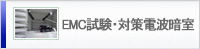
- ・ フランコニア社紹介
- ・ フランコニア社ラインナップ
- ・ 不燃性電波吸収体
- ・ 40GHz対応シールドルーム
- ・ シールドテント
- ・ ターンテーブルシステム
- ・ アンテナマストシステム
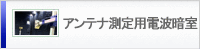
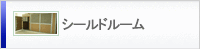
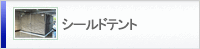
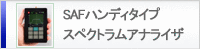
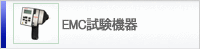
- ・ 電波吸収体総合
- スタンダード電波吸収体
- ・ ピラミッド型電波吸収体
- ・ ウェッジ型電波吸収体
- ・ マイクロ波&ミリ波帯電波吸収体
- ・ フラット型電波吸収体(平板型)
- ・ フェライトタイル電波吸収体
- スペシャル電波吸収体
- ・ ミリ波用電波吸収体
- ・ 5G対応電波吸収体
- ・ EMC用電波吸収体
- ・ 低周波数用電波吸収体
- 特殊電波吸収体
- ・ 歩行用電波吸収体
- ・ 電波吸収衝立
- ・ 防水仕様電波吸収体(Weatherproof Absorbers)
- ・ ラバーコーティング仕様電波吸収体
- ・ カスタム電波吸収衝立
- ・ 電波吸収体加工品
- ・ 測定ソフトデータ(スペアナ、ネットアナ)・リンク
- NA(ネットアナ)’Link
アジレントテクノロジー社他ネットアナ対応ソフト
GET'SA(スペアナ)
アジレント、アドバン、アンリツ、スペアナ対応ソフト
- ・ 測定アンテナ
- ・ 小型アンテナ
- ・ アンテナパターン測定
- ・ 高周波ケーブル
- ・ 海外メーカー32社からの輸入調達品/お探しの製品があります。
- ・ Cernex(DC〜100GHz対応)
- ・ ERAVANT社(DC-100GHz対応・ハイエンド品)
旧Sage Millimeter社 - ・ 米国 Millimeter Wave社製品(DC〜220GHz)
- ・ 測定ソフトデータ(スペアナ、ネットアナ)・リンク
- NA(ネットアナ)’Link
アジレントテクノロジー社他ネットアナ対応ソフト
GET'SA(スペアナ)
アジレント、アドバン、アンリツ、スペアナ対応ソフト
- この Webサイトに関するご質問やご意見は、iwaoka@tssj.co.jp まで電子メールでお送りください。
HOME >> 測定器 >> ハンドヘルド・スペアナ/EMC用途、高周波用途 >> Software & downloads
SPECTRAN® USB-Driver (Windows 2000, XP, Server 2003, Vista)
To use the PC analysis software and firmware updates, you FIRST need to activate the SPECTRAN's USB port with this driver!
Download SPECTRAN USB driver for Windows 2000, XP, Server 2003, Vista (x86 and x64) (SPECTRAN_USB-Driver.zip / 735KB)
If you use the older Windows ME or 98 versions please use this driver instead:
Download SPECTRAN USB driver for Windows ME and 98 (SPECTRAN_USB-Driver_old.zip / 482KB)
Quick installation instructions:
- 1.) Download USB driver and unpack to the system drive. Do NOT start the installation yet!
- 2.) Connect the SPECTRAN unit to your PC with the USB cable.
- 3.) Turn on the SPECTRAN unit.
- 4.) Windows recognizes the SPECTRAN unit and wants to install the USB driver.
- 5.) Install USB driver for SPECTRAN as shown in following illustrated instructions.
Detailed, illustrated Windows XP installation instructions for the SPECTRAN USB driver
Firmware-Update V2.2 (HF-Series Rev.1, Rev.2 & Rev.3)
ATTENTION: To be able to perform a firmware update (update of the internal software of the HF SPECTRAN unit), you need to have the SPECTRAN USB driver installed!
Download HF-SPECTRAN firmware update V2.2 (FirmwareUpdate_V22.zip / 108KB)
Quick installation instructions:
WARNING: This update is ONLY for HF-SPECTRAN units!
ATTENTION: You need to have the SPECTRAN USB driver installed prior to installation of firmware updates!
- 1.) Download and unpack forementioned firmware update.
- 2.) Connect your HF-SPECTRAN to your PC with the USB cable and power it on.
- 3.) Launch the "SPECTRAN FirmwareUpdate HF V2.2" application in the newly created directory "C:/Aaronia/SPECTRAN/FirmwareUpdate/HF" (should the DOS window only appear briefly, please retry until the program executes successfully).
- 4.) After the update, activate the "Factor" menu entry in the HF-SPECTRAN's "Setup" menu to finalize the update!
Firmware-Update BETA29 (ONLY for new HF V4-Series)
ATTENTION: To be able to perform a firmware update (update of the internal software of the HF V4 SPECTRAN unit), you need to have the SPECTRAN USB driver installed!
Download HF-SPECTRAN V4 firmware update BETA29 (V4_FirmwareUpdate_BETA29.zip / 96KB)
Quick installation instructions:
WARNING: This update is ONLY for HF-SPECTRAN units!
ATTENTION: You need to have the SPECTRAN USB driver installed prior to installation of firmware updates!
- 1.) Download and unpack aforementioned firmware update.
- 2.) Connect your HF-SPECTRAN to your PC with the USB cable and power it on.
- 3.) Launch the "SPECTRAN V4 FirmwareUpdate BETA27" application in the newly created directory "C:/Aaronia/SPECTRAN/FirmwareUpdate/HF" (should the DOS window only appear briefly, please retry until the program executes successfully).
- 4.) After the update, activate the "Factor" menu entry in the HF-SPECTRAN's V4 "Setup" menu to finalize the update!
Firmware-Update BETA50 (NF-Series)
ATTENTION: To be able to perform a firmware update (update of the internal software of the SPECTRAN unit), you need to have the SPECTRAN USB driver installed!
Download NF-SPECTRAN firmware update BETA50 (FirmwareUpdate_NF_Beta50.zip / 142KB)
Quick installation instructions:
WARNING: This update is ONLY for HF-SPECTRAN units!
ATTENTION: You need to have the SPECTRAN USB driver installed prior to installation of firmware updates!
- 1.) Download and unpack forementioned firmware update.
- 2.) Connect your HF-SPECTRAN to your PC with the USB cable and power it on.
- 3.) Launch the "SPECTRAN FirmwareUpdate NF BETA50" application in the newly created directory "C:/Aaronia/SPECTRAN/FirmwareUpdate/NF" (should the DOS window only appear briefly, please retry until the program executes successfully).
SPECTRAN PC Analyzer Software LCS for NF & HF V 1.9.9.9
ATTENTION: To be able to use the LCS Analyzer Software, the SPECTRAN USB driver must already be installed!
Download SPECTRAN PC Analyzer Software in ENGLISH (LCS_1999E.zip / 504KB)
Download SPECTRAN PC Analyzer Software in GERMAN (LCS_1999.zip / 504KB)
Quick installation instructions:
- 1.) Download PC Analyzer Software "LCS" and unpack to system drive.
- 2.) Connect the SPECTRAN Analyzer to your PC with the USB cable and power it on.
- 3.) Launch our Analyzer Software "LCS". Usage see our following ILLUSTRATED MANUAL.
SPECTRAN RF Analyzer and EMC Analyzer Programmers Guide V1.4
We offer you a lot of documentation and librarys to program your own P-Code or API programs for the SPECTRAN Spectrum Analyzer. Also attached are some samples.
Please note that most of the documentation is in english but some samples are in german only.
Download SPECTRAN Programers Guide (SPECTRAN_ProgrammersGuide_V14.zip / 245KB)